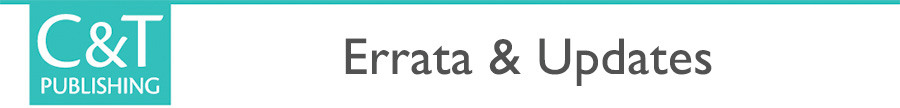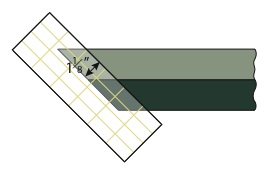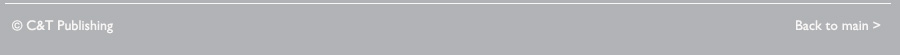Errata
Sylvia's Bridal Sampler from Elm Creek Quilts
First through Fourth Printings
Page 20 - Blazing Star block:
Step 2, last sentence, should read: Cut 4 strips 1 1/8" wide at a 45° angle. Cut 4 more 1 1/8"-wide strips at the opposite 45° angle, as shown.
Page 21 - Boy's Nonsense block:
The photo of the block is correct. The illustration erroneously shows triangles making up the rectangles. To correctly piece the block with the foundation patterns on page 89, for pattern A use a rectangle to cover sections 1, 2, and 3, then add the remaining 3 triangles. Likewise, for pattern B, use a rectangle to cover sections 6, 7, and 8, as well as sections 9, 10, and 11.
Page 25 - Chinese Coin block:
Step 3 should read: Cut 1 background C square 1 3/4" x 1 3/4" AND cut 4 background E rectangles 1 3/4" x 1 5/8". (Note: Piece E is a new piece - click here to download a pdf of the revised illustration showing its placement. This illustration replaces the one at the bottom right of the page.)
Page 52 - New Mexico block:
In Step 1, the last sentence should read: Crosscut into 8 strips 15/16" wide.
In Step 2, the last sentence should read: From the remaining strip set, crosscut 4 strips 15/16" wide.
Night & Noon block:
The foundation patterns for this block are on page 111.
Page 65 - Sawtooth Star block:
Step 3 should read: Cut 1 A square 2 5/8'" x 2 5/8" from green fabric.
"PDF" denotes files utilizing Adobe Reader.
Click on the link to open the file; if they don't open, download the file and open using Adobe Reader. Adobe Reader is free and available for download on Adobe's web site at get.adobe.com/reader/. You should be using version 8.0 or later of Adobe Reader.
To Download PDF:
MAC users: Press the Option key and click on the file link to save the file to your hard drive.
PC users: Right click on the file link and choose "Save target as..." to save the file to your hard drive.
To ensure PDF files print properly:
- Open the file in Adobe Reader and choose File > Print.
*If the Print dialog box contains only two pop-up menus and some buttons across the bottom, click the disclosure triangle next to the the Printer pop-up menu.
- Page Scaling should be set to "None."
- Click on the Print button at the bottom of the dialog box.
|